POPP Emergency Services 24×7
Internet Connection Down
Fire & Flood Emergency Offices
Online Dashboards provide quick view of telephone system software and user settings
Manage My Account (MMA) Dashboard
Manage your POPP account permissions and telephone number security.
Administrator settings tour and dashboard for the phone system.
Synchronized user settings for the POPP VoIP phones.
Call Recording Online Dashboard
Call recordings for the POPP VoIP Phone System.
Telephone Number security, types, blocking, and porting
Company Telephone Numbers, Security, and Privacy at MMA Dashboard
Moving Telephone Numbers to POPP Port In
Blocking Annoying Telephone Number Calls using Nomorobo
Incoming Customer Call Response Software Features Summary
Desk Phones – Yealink, Poly, and Cisco
Computer Phone, Employee Smartphone, VOP, CTI/CRM
POPP Remote Service Software TeamViewer
VOP
Voice Operator Panel
CTI/CRM Computer Telephony Integration to Client Relationship Management Software
Software Downloads
Telephone Line Connection
Private Business Network aka Data Network, LAN
Public Internet Connectivity – POPP as Services Supplier and Advisor/Agent/Reseller
Wireless Internet Connection as a Service
Lumen
Broadband
Fiber + Enterprise
Pure Business Internet
Metro Optical Ethernet (MOE)
Comcast Cable, Fiber, Ethernet Dedicated Internet (EDI)
Internet Connections (POPP as Agent)
Cloud Solutions
popp.net or client domain name
Microsoft 365 features, computer virus malware, on-site server software, and Microsoft 365 configuration and setting integrations
POPP Implementation Process and Practices
POPP is proud to provide live, local and timely support. Avoid automated menus and enjoy prompt service from a responsive, local business technology professional. Our live experts get you back on track faster and easier without headaches or hassle.
Your dedicated POPP team also proactively provides updates on network analytics and technology developments, so you can continue to make confident decisions as your business moves forward.